Sales Invoice
After Login to Http://odoo.admashamran.com, click on Sales icon in main dashboard.
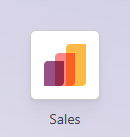
Click on New button.
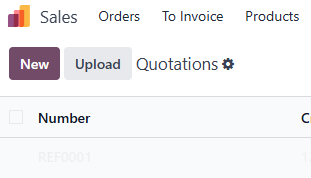
Fill in the detail and procedure as displayed in the following video.
Sales Return
After Login to Http://odoo.admashamran.com, click on Accounting icon in main dashboard.
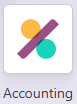
Navigate to Customers->Invoices. Open the Sales Invoice against which you want to add Sales Return.
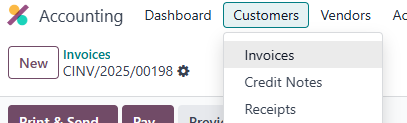
Follow the procedure as displayed in the following video.
Sales Return related to Opening Balances
After Login to Http://odoo.admashamran.com, click on Accounting icon in main dashboard.
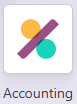
Navigate to Customers->Invoices.
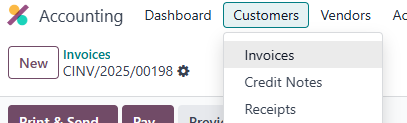
Follow the procedure as displayed in the following video.
Credit Notes
After Login to Http://odoo.admashamran.com, click on Accounting icon in main dashboard.
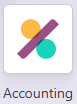
Navigate to Customers->Credit Notes.

Follow the procedure as displayed in the following video.